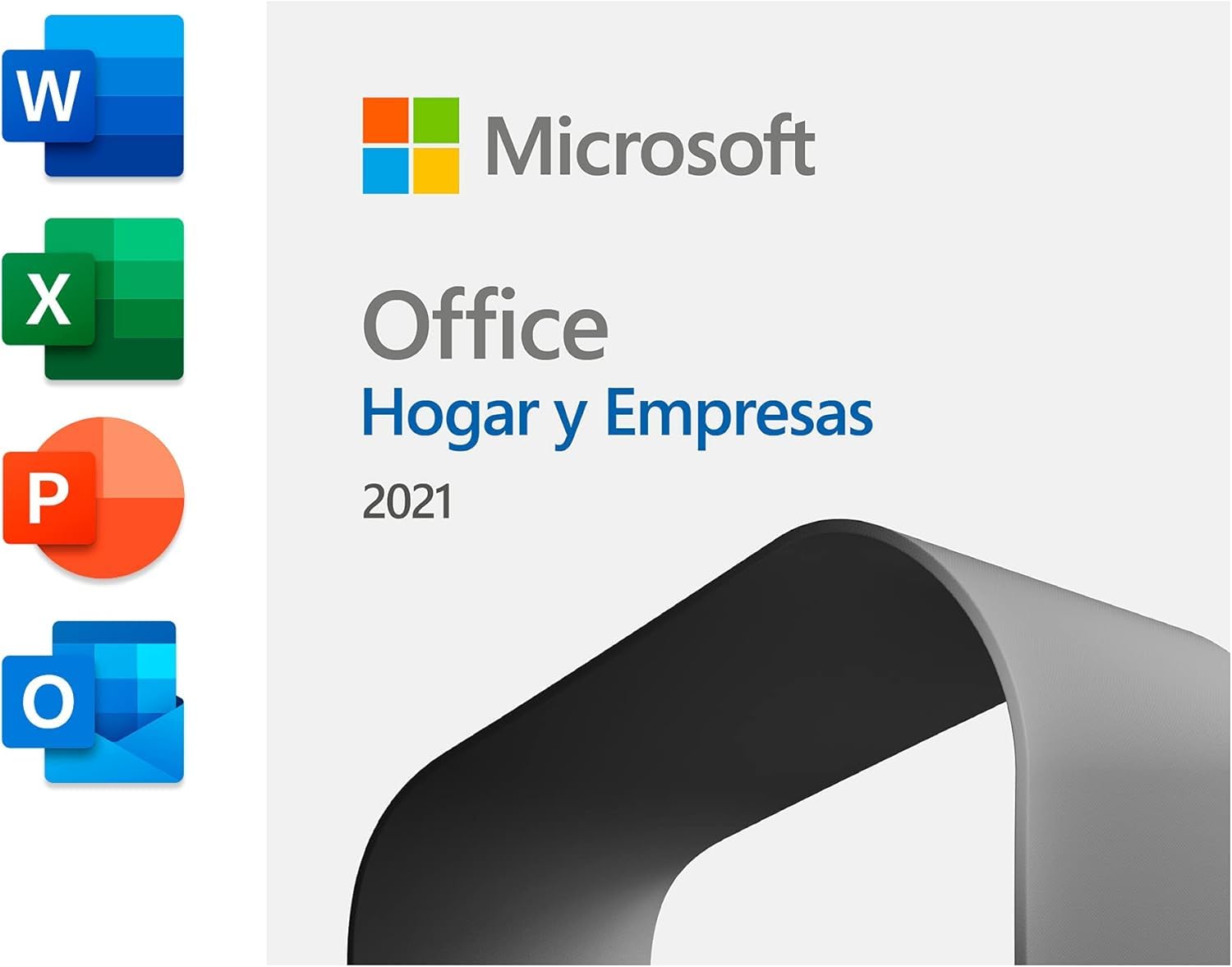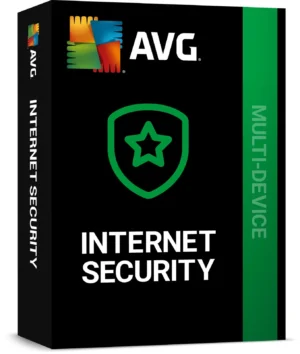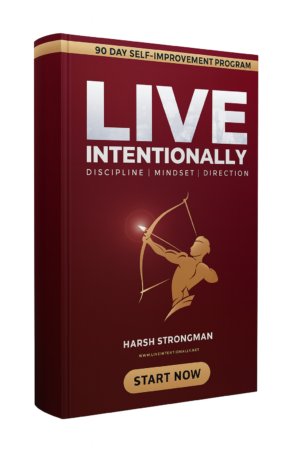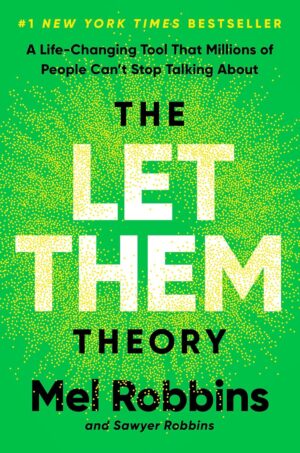"Looking for the most popular and profitable programs? Our guide highlights the top-selling programs that can help you achieve success. Explore now!"
Microsoft Office Home and Business 2021 is a powerful tool for both individuals and businesses. It helps streamline workflow and boost efficiency. Its user-friendly interface and robust features make it perfect for anyone looking to improve productivity.
This office suite includes Word, Excel, PowerPoint, Outlook, and OneNote. These applications are designed to make work easier and more efficient. It provides the tools needed to create, edit, and share documents, spreadsheets, and presentations with ease. This makes it essential for any business or individual.
In this article, we will explore the features and applications of Microsoft Office Home and Business 2021. We will see how it can help users increase their productivity and efficiency. From creating professional documents to managing data and crafting impactful presentations, we will cover the many ways this office suite supports business success.
Key Takeaways
- Microsoft Office Home and Business 2021 is a comprehensive office suite designed to boost productivity
- The software includes a range of applications, including Word, Excel, PowerPoint, Outlook, and OneNote
- It provides a user-friendly interface and robust features to support efficient workflow
- Microsoft Office Home and Business 2021 is perfect for individuals and businesses looking to increase efficiency
- This office suite is an essential productivity software for creating, editing, and sharing documents, spreadsheets, and presentations
- It offers a range of tools to support business success, from data management to presentation creation
Understanding Microsoft Office Home and Business 2021
Microsoft Office Home and Business 2021 makes work easier and faster. It has tools for writing, spreadsheets, and presentations. It’s great for both businesses and individuals.
This suite includes Word, Excel, PowerPoint, Outlook, and OneNote. Each app has special features. For example, Word helps with documents, Excel with data, and PowerPoint with presentations.
What’s New in the 2021 Version
The 2021 version has new features like better teamwork tools and security. You can work together in real-time. It also keeps your data safe from unauthorized access.
Key Applications Included
- Word: word processing and document creation
- Excel: spreadsheet analysis and data management
- PowerPoint: presentation creation and design
- Outlook: email management and communication
- OneNote: note-taking and organization
System Requirements
Your device needs a 1 GHz processor, 2 GB of RAM, and 4 GB of disk space. This ensures a smooth experience with the suite.
| Application | System Requirements |
|---|---|
| Word | 1 GHz processor, 2 GB RAM |
| Excel | 1 GHz processor, 2 GB RAM |
| PowerPoint | 1 GHz processor, 2 GB RAM |
Essential Features for Business Success
Microsoft Office Home and Business 2021 has key features for business success. Presentation design is easy with PowerPoint. It helps create professional presentations for meetings and pitches.
Email management is another important feature, thanks to Outlook. It lets users manage emails, contacts, and calendars. This keeps them organized and focused. Outlook also helps schedule meetings and track emails.
The benefits of using Microsoft Office Home and Business 2021 include:
- Improved productivity
- Enhanced collaboration
- Professional-looking presentations and documents
- Streamlined email management
Microsoft Office Home and Business 2021 is a powerful tool for businesses. It offers essential features like presentation design and email management. It’s perfect for boosting productivity and efficiency.
Word: Creating Professional Documents
Microsoft Word is a powerful tool for document creation. It lets users make professional-looking documents easily. Users can change the layout, font, and style to fit their needs.
Word also has collaboration tools for working with others. This lets multiple users edit a document at the same time. It makes working with colleagues and team members easier.
Advanced Formatting Tools
Word’s advanced formatting tools offer many options for customizing documents. Users can choose from different font styles, paragraph formats, and add images. This helps create documents that look good and are professional.
Collaboration Features
Word’s collaboration features make working with others simple. It includes real-time co-authoring, comment tracking, and version history. These features help users work together smoothly and efficiently.
Template Library Access
Word’s template library has many pre-designed templates to help start documents. There are templates for resumes, reports, and letters, among others. Using these templates, users can quickly make professional-looking documents.
Word’s advanced tools, collaboration features, and template library help users create professional documents. Whether working alone or with others, Word has everything needed for successful document creation and collaboration.
Excel: Data Management and Analysis Made Simple
Microsoft Excel is a powerful tool for data analysis. It makes managing and analyzing data easy. Its intuitive interface and advanced formulas help you create complex spreadsheets and charts. This way, you can visualize your data better.
As a leading spreadsheet software, Excel offers many tools and features. These include pivot tables, conditional formatting, and macros. They help you perform data analysis effectively.
Using Excel for data analysis has many benefits. Here are a few:
- Easy data visualization with charts and graphs
- Advanced formulas for complex calculations
- Collaboration features for working with teams
Excel is a must-have for anyone looking to simplify data analysis and management. It lets you unlock valuable insights from your data. This way, you can make informed decisions.
Whether you’re working with small or large datasets, Excel has got you covered. It provides the tools and features you need to succeed.
As you work with Excel, you’ll find it easy to perform data analysis. Its user-friendly interface and advanced features help you unlock your data’s full potential. This will take your business to new heights.
PowerPoint: Crafting Impactful Presentations
Microsoft PowerPoint is a top choice for making professional presentations. It offers many design tools to customize your slides. You can change the layout, theme, and style to fit your needs.
PowerPoint shines with its modern design tools. These tools help you make slides that look great. It also has features to help you improve your presentation skills, like pace and tone.
Key Features of PowerPoint
- Modern design tools for creating custom slides
- Presenter coach features for improving presentation skills
- Animation and transition options for adding visual effects
Using these features, you can make presentations that grab your audience’s attention. Whether for work or personal use, PowerPoint’s tools are key to making a strong impression.
PowerPoint helps you create presentations that leave a lasting mark. Its easy-to-use design and wide range of features make it perfect for anyone wanting to make professional presentations.
Outlook: Streamlined Communication Hub
Microsoft Outlook is a strong email client that makes communication easy for everyone. It has a simple design and lots of features. You can handle your emails, calendar management, and contacts without trouble. It also has tools like rules, filters, and add-ins to make your email experience better.
Using Outlook as your email client has many benefits:
- It makes calendar management simple for setting up meetings.
- It has top-notch security to keep your emails and data safe.
- You can change the interface to fit your style and needs.
Outlook is key for anyone wanting to improve their communication and work better. By using Outlook for your email client and its calendar management tools, you can stay organized and focused.
Outlook also offers features like task management and note-taking. This makes it perfect for both businesses and individuals needing a full communication solution.
OneNote: Digital Organization Excellence
Microsoft OneNote is a powerful tool for organizing notes and ideas. It lets users create, edit, and add images and audio to their notes. This makes it a key tool for anyone wanting to improve their workflow.
OneNote’s strength lies in its ability to let you access your notes anywhere. It syncs across devices, so you can get to your notes from any device. This means you can stay organized and productive, no matter where you are.
Note-Taking Capabilities
OneNote is easy to use for note-taking. It offers text formatting, image insertion, and audio recording. Its search function also helps you find specific notes quickly, even if you have a lot of them.
Cross-Device Synchronization
OneNote’s sync feature keeps your notes up-to-date across all devices. Whether you’re at home, in the office, or on the move, your notes are always accessible. This makes OneNote a must-have for anyone who needs to stay organized across different devices.
Using OneNote for your digital note-taking can greatly improve your workflow. Its advanced features and sync capabilities make it ideal for anyone looking to enhance their note-taking skills.
| Feature | Description |
|---|---|
| Digital Note-Taking | Create and edit notes, add images and audio recordings |
| Cross-Device Synchronization | Access your notes from any device, stay organized and productive on the go |
| Organization Tools | Organize your notes into notebooks and sections, use search function to find specific notes |
Security and Cloud Integration
Microsoft Office Home and Business 2021 focuses on security and cloud integration. It offers strong features to protect data and make collaboration easy. It uses data protection to keep sensitive info safe and only accessible by those who should see it. It also works with cloud storage services like OneDrive, so users can access their files from anywhere. This helps with teamwork and boosts productivity.
This software has top-notch data protection tools like file encryption and password protection. These tools keep sensitive info safe from unauthorized access. Plus, the cloud storage from OneDrive lets users store and get to their files from any device. It’s perfect for working remotely and team projects.
Data Protection Features
- File encryption to protect sensitive information
- Password protection to restrict access
- Access restriction to prevent unauthorized access
OneDrive Integration
OneDrive integration in Microsoft Office Home and Business 2021 lets users store files in the cloud storage. They can access these files from anywhere. This makes teamwork better, increases productivity, and keeps files safe and organized.
With OneDrive, sharing files and working on documents together is easy. Users can get to their files from any device. It’s a key tool for today’s businesses.
Licensing and Installation Guide
Starting with Microsoft Office Home and Business 2021 is easy. You just need to go through a simple software licensing process. There are many plans and prices to choose from, making it great for both individuals and businesses.
The installation guide shows you how to download and set up the software. It’s designed to be straightforward. Here are the main steps:
- Purchase a license for Microsoft Office Home and Business 2021
- Download the software from the official Microsoft website
- Follow the installation guide to install the software on your device
- Activate the software using your license key
By following these steps, you can quickly install and start using Microsoft Office Home and Business 2021. It offers powerful tools and features to help you work better. With the right software licensing and installation guide, you can start using Microsoft Office Home and Business 2021 and reach your goals.
Tips for Maximizing Your Productivity
To get the most out of Microsoft Office Home and Business 2021, it’s key to learn how to use it well. This means knowing productivity tips and time management tricks. These skills help you finish tasks fast and well, so you can focus on what really matters in your business.
Boosting your productivity starts with using keyboard shortcuts. These shortcuts let you do things like format text, add images, and move around menus quickly. Also, using templates and macros can save time by automating tasks and making your workflow smoother.
Customizing Your Experience
You can also make Microsoft Office Home and Business 2021 your own by changing themes, layouts, and settings. This makes your work area comfortable and efficient, which is key for good time management. Some important customization options include:
- Changing the font and color scheme to reduce eye strain
- Creating custom templates for often-used documents
- Setting up macros to automate repetitive tasks
By using these productivity tips and customizing, you can work more efficiently and reach your business goals. Always look for ways to improve your workflow and keep up with new features and updates.
Conclusion: Empowering Your Business Growth
Microsoft Office Home and Business 2021 is the top choice for boosting your business growth. It offers advanced features, an easy-to-use interface, and powerful tools. This productivity software helps you work more efficiently and reach your goals quickly.
With Word, Excel, PowerPoint, Outlook, and OneNote, you can make professional documents, analyze data, create stunning presentations, manage emails, and keep your notes in order. It’s perfect for anyone looking to improve their productivity and grow their business.
Start using this powerful suite to open up new chances for growth and success. Its user-friendly design and smooth integration make it easy to elevate your business. With Microsoft Office Home and Business 2021, you can confidently reach for your business dreams.
FAQ
What’s new in the 2021 version of Microsoft Office Home and Business?
The 2021 version of Microsoft Office Home and Business 2021 has new features. These include better collaboration tools and improved security. It also works well with many devices.
What key applications are included in the Microsoft Office Home and Business 2021 suite?
The suite includes Word, Excel, PowerPoint, Outlook, and OneNote. These are the main applications.
What are the system requirements to run Microsoft Office Home and Business 2021?
Your device needs a 1 GHz processor and 2 GB of RAM. It also needs 4 GB of disk space.
How can Microsoft Word help create professional documents?
Microsoft Word has advanced tools for formatting and collaboration. It also has a large template library. This makes creating professional documents easy.
What are the key features of Microsoft Excel for data management and analysis?
Microsoft Excel has an easy-to-use interface and advanced formulas. It also has tools like pivot tables and conditional formatting. These make data management and analysis simple.
How can Microsoft PowerPoint help with crafting impactful presentations?
Microsoft PowerPoint has modern design tools and features for presenters. It also has animation and transition options. This helps you create engaging presentations.
What are the key features of Microsoft Outlook for streamlined communication?
Microsoft Outlook has an intuitive interface and advanced email management tools. It also has features like rules and filters. These help streamline your communication.
How can Microsoft OneNote help with digital organization and note-taking?
Microsoft OneNote has advanced note-taking features. You can create and edit notes, add images and audio, and organize them. It also syncs across devices, making notes accessible anywhere.
What security and cloud integration features are included in Microsoft Office Home and Business 2021?
Microsoft Office Home and Business 2021 has data protection features. It includes encryption and password protection. It also integrates with OneDrive for cloud storage and collaboration.
How can I get started with licensing and installing Microsoft Office Home and Business 2021?
To start, you need to buy a license. Then, follow the installation guide to download and install it on your device.
What tips can help maximize productivity with Microsoft Office Home and Business 2021?
To be more productive, learn the keyboard shortcuts. Use the time-saving features and customize the software. This will make it fit your workflow better.
Exciting offer!🎁🎁🎁 "Looking for the most popular and profitable programs? Our guide highlights the top-selling programs that can help you achieve success. Explore now!"